Selenium is an incredibly easy tool you can use to set up automated tests for your web applications. However, if you're like me, you might wince at the thought of having to learn yet another technology - and put it off for the time being due to the "curve" associated with learning it.
To combat that feeling, I created a screencast - starting from download and going through creating an automated test suite. In about 6 minutes, you can have some automated tests for your application to run in just about any browser. The time it saves in manually re-testing is well worth the minor investment you make in getting automated tests. So, check it out.
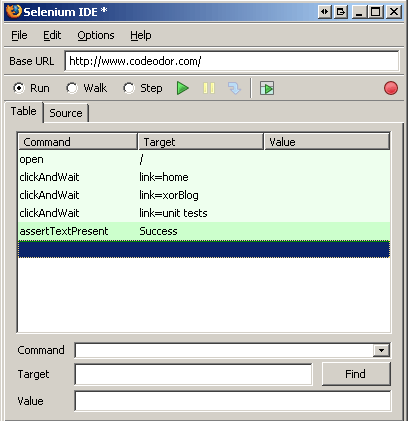
To get started you can download this
this zipped AVI (about 20 MB).
Selenium Core and Selenium IDE can be found at
openqa.org.
Hey! Why don't you make your life easier and subscribe to the full post
or short blurb RSS feed? I'm so confident you'll love my smelly pasta plate
wisdom that I'm offering a no-strings-attached, lifetime money back guarantee!
Leave a comment
Not good
Posted by umesh
on May 07, 2007 at 04:48 AM UTC - 6 hrs
How might I improve it?
Posted by
Sam
on May 07, 2007 at 08:53 AM UTC - 6 hrs
Thanks for making this available - its a good demo of how easy it is to get started.
A couple of comments on the AVI. The sound (particularly at the start) is very, very quiet; also the dialog is quite a way behind the video, which made it a bit hard to follow.
Posted by
paul
on Nov 01, 2007 at 03:52 AM UTC - 6 hrs
Thanks for the comment Paul. I never had trouble with the volume levels, but I was aware of the voice lag. Unfortunately, the computer I had at the time didn't have the power to keep up.
I may go back and redo it when I've got the time.
Thanks again!
Posted by
Sam
on Nov 01, 2007 at 08:57 AM UTC - 6 hrs