With multiple monitors and mobile computing becoming the norm rather than the exception,
applications need to start behaving in a way that makes operation under those conditions less abrasive.
We already see programs like
Ultramon on Windows
popping up to make the experience smoother (and for which I still have yet to find a suitable replacement
on Mac OS), but I think we're going to have to do better.
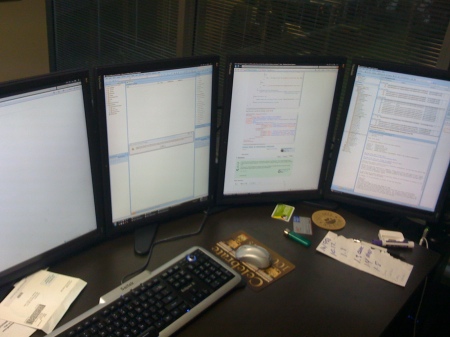
To some applications I say: I like that you remember which monitor you were open in
when I last closed you. But I hate it when you open in that monitor even when I'm not connected to it.
That makes it hard to use you to your fullest potential. Or any potential.
Understand that I'm most always on a laptop - which means sometimes I have multiple monitors, sometimes
the secondary one switches sides, and sometimes I have just my built-in screen. I have noticed that when I'm
connected to my Acer monitor at work, the operating system remembers that that monitor is on the right side,
while I'm using the Samsung at home, it knows that one is on the left. That's a good start.
But we can go further still.
One thing that persistently annoys me is that I need to remember that some actions occur in the other
monitor. It would be fantastic if actions that could conceivably occur on a per-monitor basis actually did so.
For example, Mac OS gets this right when choosing your desktop or messing with display settings - the dialog
comes up in both monitors. But it fails at bringing over the application bar. So you're telling me I need to
travel almost four-thousand pixels to see the file menu? Good grief!
Windows gets it wrong too - I should see my task bar on both monitors. But at least Windows has UltraMon to
make it right.
One place they both get it wrong is the application switcher. When I press alt/cmd + tab, I should see
a list of programs open in each monitor.
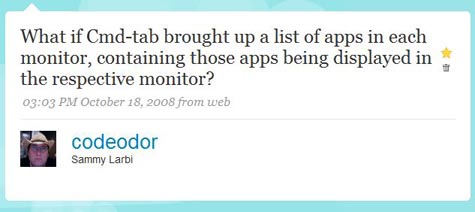
You can just list all programs, but it would be nice if you listed only what was open in the monitor it
resides in. If
a program spanned monitors or was hidden/minimized, feel free to stick it in both popups. Either way, I shouldn't
have to break the flow by turning my head to see the list of programs. At least Exposé gets it right.
Another item on my enhancement list is that a program should open in the monitor I expect. I'm sick of wondering where that dialog
box you popped up will appear. It should always appear in the same monitor the application is running in. (While
you're at it, if you could make the dialog pop up in the program and near - but not under - the mouse cursor,
that would be convenient too.)
But I'm not just talking about that.
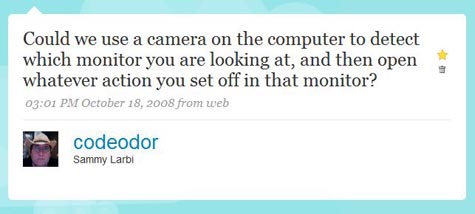
Isn't it possible to use that camera mounted at the top of the screen to tell which monitor I'm expecting?
If you can't tell, that's ok - revert to default behavior. But if you can discern it, use that information
to make my life easier.
What would make your multi-monitor mobile life easier? As always, comments are encouraged.
Hey! Why don't you make your life easier and subscribe to the full post
or short blurb RSS feed? I'm so confident you'll love my smelly pasta plate
wisdom that I'm offering a no-strings-attached, lifetime money back guarantee!
Leave a comment
There are no comments for this entry yet.
Leave a comment